RUMAD on macOS
A recent change by the CTI may cause connection issues when trying to access RUMAD after November 11, 2019.
You may see the following warning message:
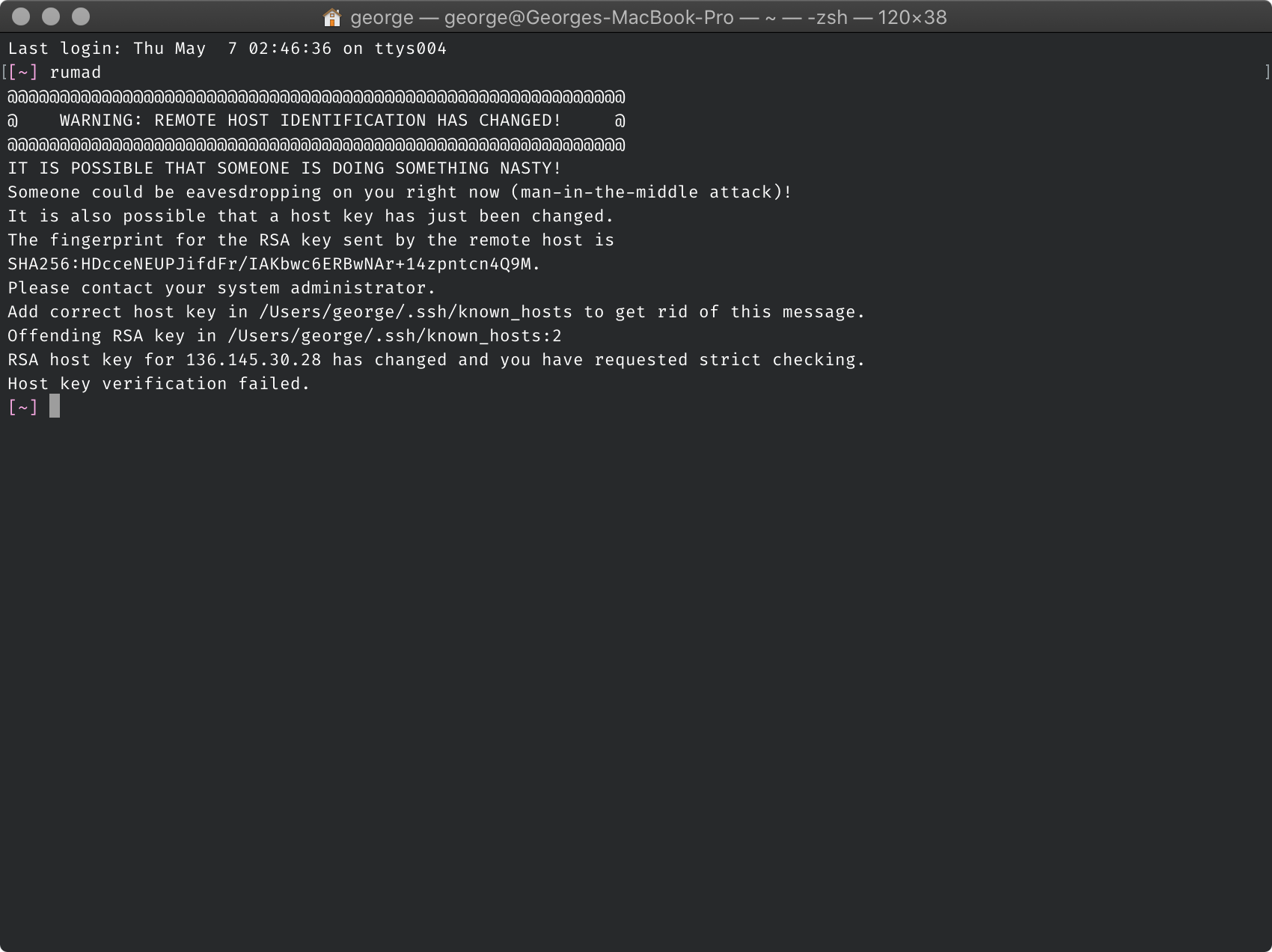
If you see the warning message above, copy and paste the following text in to Terminal:
ssh-keygen -R rumad.uprm.edu
Press Return. This will regenerate the RUMAD security key.
Then, copy and paste the following text into Terminal to reconnect to rumad.uprm.edu:
ssh [email protected]
Press Return. You will reconnect to the RUMAD system.